With the COVID crisis, many professions have radically changed, especially that of the facilitator. While face-to-face meetings were still the norm in 2019, by 2020 all processes had moved to remote. It’s impossible to assume that this can be completely reversed. Remote work offers too many benefits to team members and companies.
We now have a great deal of expertise in meeting and process facilitation for large companies. The goal of this article is to give you practical tips we’ve gathered during the COVID phase. Among other things, we want to show you our tech stack, the 5 most important tools that help stir teams to success.
However, we would like to point out in advance a trend that is now emerging within global remote work.
Extremely high meeting costs
Many companies are finding that the growing number of video meetings is extremely expensive. If you expect hourly wages of $100 or more in some cases at the higher management level, then a 90-minute meeting with 10 participants costs at least $1500.
- Hourly wage: 100€
- Number of participants: 10
- Meeting duration: 1.5 hours
- Meeting costs: 1500$
- Meetings per week: 15
- Cost per year: 1.145.500€
Depending on the company, hourly wages for external experts can be many times higher.
Unfortunately, meetings are often not as effective as companies and even participants would hope.
As a remote facilitator, it is important to shed light on the causes of this in order to respond strategically. Because good results, a satisfied team and a satisfied client are the most important things for your own career.
Meeting versus process

After all, the new remote reality has not only prevented face-to-face meetings, it has also thrown the entire arsenal of good facilitation out the window. A key aspect of an Open Space, World Café or Design Thinking process has always been that the facilitator has the full and undivided attention of the group, for long periods of time.
This is simply no longer a given in the remote world. Today, it is unimaginable to have a group with undivided attention for 3 to 5 days of 8 hours each. This, by the way, makes you realize how much more exhausting online meetings are compared to real meetings. Sure, you’re looking into a comparatively tiny screen the whole time, not into the fullness of reality.
As a result, the working world has become even more fragmented. Structured processes, such as those familiar from Design Thinking, World Café or Open Space, hardly take place anymore. The composition of teams has changed. They have become more dynamic and spontaneous.
The facilitator has to find entirely new methods to focus the team’s attention on a structured process. Arguably, we need to find new processes that re-enable this productive attention in a remote world. The individual meeting is only a sub-unit of the overall process.
Currently, we observe that a lot of meetings are held, which in total somehow also result in a process. However, this process is rather spontaneous and dynamic, characterized by situational creativity.
We are sure that new methods are being developed all over the world to turn the many sometimes inefficient meetings into a structured process again.
Possible causes of ineffective meetings
Let’s first look at the possible causes of ineffective meetings before presenting tips from our experience on how to improve this:
- Not all sequences of the meeting are relevant for all participants. So they basically waste time that could be put to better use.
- The deepwork phase of the participants is often blocked by meetings. That is why the project is delayed in many cases. Too little individual work happens between meetings because participants simply don’t get to it due to the heavy meeting load.
- Meetings are too long, consuming too much time.
- The no-show rate is too high in some meetings. Invited participants with high positions don’t show up because they have priority conflicts.
- In such meetings, no spontaneous directional decisions can be made. The project loses momentum.
- The participants are exhausted from the many meetings. If they have had meetings before, they can no longer maintain full concentration.
- The individual activity rate decreases as the number of participants increases.
- The results of the meetings are often not satisfactory.
These problems can be mitigated by skilled facilitators. For example, they deliberately invite interactive passages with gamified elements and breakout rooms to activate participants.
A new trend and a new profession
Before the COVID crisis, a facilitator was not invited for every meeting. Meetings were often facilitated by the team leader. Facilitators and moderators were rather booked for special processes.
However, at this point we must not forget the Scrum Masters and Agile Coaches, who also have a facilitating role. Their jobs were already in place before the pandemic in a very high-level understanding of their roles.
They were already managing their teams’ processes very well before and during remote shock. For Scrum Masters and Agile Coaches of remote teams, the day-to-day has actually not changed much.
However, not every team is a Scrum team. The Scrum process is highly structured and not easily applicable to every segment of the working world.
The Agile Coach is more in the consulting realm. A character that appears in large-scale change processes of large companies for limited periods of time, but is not available to every team, if only for cost reasons.
COVID has made a cut here. The basic skills of Agile Coaches and Scrum Masters are now needed in many more teams. Remote processes need facilitation. Unfacilitated meetings and team processes are proving chaotic and inefficient for a variety of reasons.
The Remote Facilitator profession is suddenly emerging. It has overlaps with Scrum Masters and Agile Coaches, but it also follows different rules and requirements.
The a/sync Facilitator
For the remote facilitator, a/sync tools are extremely helpful. The goal of these tools is to take some of the synchronous talk time out of inefficient meetings and instead communicate more efficiently.
For improved productivity, it makes sense to also give team members time to focus on their deepwork phases. A modern facilitator in the a/sync world tries to reduce synchronous times to the bare minimum.
They schedule sync meetings at just the right moment and in just the right dose. They juggle between sync and async processes and help the project succeed with the ideal use of resources.
The modern a/sync facilitator intuitively draws from a broad spectrum of agile methods, Kanban, Scrum or Design Thinking. However, with the important bit of digital competence that makes the difference.
Our Tool Stack for Facilitators
We use the following 5 tools with our teams, both internally and when facilitating with our clients.
Tool 1: Asynchronous Video Meetings
Why are meetings actually so important? Why can’t everything be solved via Slack and other tools?
The answers to these questions are clear to all of us. We need the full range of human language with all its non-verbal elements: Facial expressions, voice, emotions, environment, context, and spontaneous word finding. Video communication is much more expressive than strings of letters in emails and group messengers. We understand each other so much faster and better.
We can’t do away with face-to-face communication because of this. But we can partially replace the classic live calls with asynchronous meetings. Here, participants communicate on the basis of video messages.
This shifts spoken communication a bit in the direction of a/sync. The advantages are obvious:
- Before sending, team members tweak what they say. They think about it, practice and research. The quality of the statements increases for the listeners. Listening becomes less stressful. The time invested is more worthwhile.
- Participants can skip less relevant parts of the conversation or only listen in briefly.
- Users can mark valuable contributions or react to them (likes). They can find valuable statements faster based on the reactions.
- Facilitators and team members tag important statements. This makes them easier to navigate. The team finds topic threads and statements faster.
- Statements are recorded and automatically transcribed. So the team has a quickly accessible transcript of the meeting. A full text search is possible.
- Team members have a higher activity rate than in busy live meetings. They are more active and have fewer concentration problems because they can take small breaks at any time.
There are now several providers of asynchronous meeting tools. We recommend trying out the tools yourself. Here is a list of different providers:
- timz.flowers
- Voodle
- Weet
- Vibbio
- Vidyard
- Cincopa
- Acapela (still under construction at the time of this article)
We cannot say with one hundred percent certainty which of the tools is best suited, as we are building and testing our own tool with timz.flowers. Basically, we recommend remote facilitators to use one of these tools to free teams from too many live calls.
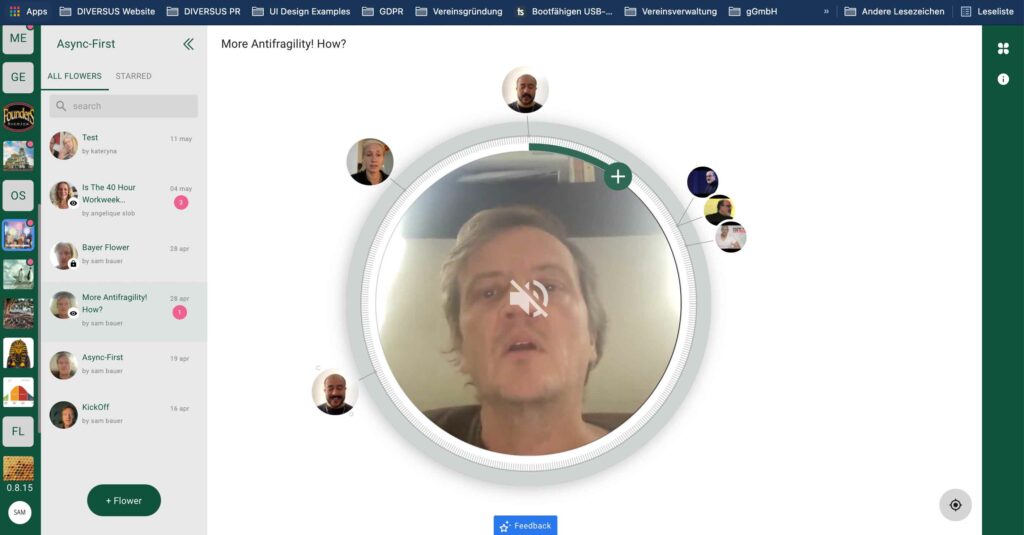
Tool 2: Group Messenger
Group messengers are important for quickly sending and reading messages. The team can communicate easily and asynchronously. The messenger should offer different open and closed channels, allow private conversations between team members and upload files.
Google Chat, for example, has only one channel, which is sufficient in an early project phase. However, once the project gains more momentum, a single channel becomes a bit thin. In our experience, the interaction rate in Google Chat is not as high as in a well-established Slack team.
Slack is the tool we recommend in a business context. This is also because we offer a timz.flowers bot. The integration of the two tools works very well. The bot posts statements from timz.flowers with AI transcription automatically to the preselected Slack channel. This makes them easy to find with full text search. Asynchronous video meetings and asynchronous group messaging integrate very smoothly.
In the non-profit area, Discord is the free and powerful alternative. We are currently considering offering a bot here as well.
Tool 3: Virtual whiteboards with templates
Virtual whiteboards are another basic tool. What we used to pin on the wall or draw on a flipchart now takes place electronically.
The facilitator should always give some consideration to the given digital savviness of the participants. How familiar is the team with such tools? How quickly can they adapt new tools. If this is not entirely clear, we like to first reach for a jamboard from the Google world. Most people intuitively understand how to use it immediately. The big disadvantage: those who don’t have a Google account or don’t want one can’t join in.
After the initial phase of the process, the facilitator needs a more powerful tool. Our standard for virtual whiteboards is Miro. We find in Miro everything the team needs to express themselves quickly and interactively. Whatever templates the facilitator used to bring in his pencil box can be found here.
Miro offers a wide range of facilitator templates, such as Mind Maps, Value Proposition Canvas, Value Stream Map, and many more. These many well-crafted templates fuel Miro’s success.
Again, the clear advantage is that a timz-flower can be easily integrated into any Miroboard via iFrame. The link to the Miroboards can be posted in the flower, so the two tools are well integrated.
The virtual whiteboards take a hybrid position in a/sync communication. They are often edited and added to asynchronously, but are also used in live calls. The result of the group work, for example a synchronously and collectively developed value proposition canvas, is immediately available in Miro at the end of the meeting. It can then be improved asynchronously afterwards.
Tool 4: Interactive Presentations
To make live calls more interesting and fresh, we recommend Mentimeter. For example, when concentration wanes, the skilled facilitator can do a live polling. Team members can signal their agreement or dissatisfaction during the session by sending live reactions.
We think it is important to keep surprising participants to get them active. However, we have found that these effects wear off. So again, it’s all a matter of dosage.
In simple meetings like a backlog grooming, of course, just a round of Scrum Poker helps. It is advisable not to limit the interactive game box for presentations to a few tools, but to remain open here. The surprise effect wins in this area.

{Interactive wordcloud in Mentimeter}
Tool 5: Kanban
As soon as the team really starts to be productive, the use of a Kanban Board makes sense.
Basically, the Kanban Board is the modern form of a protocol during meetings. It is always amazing how our founder, Mariusz Kreft, as a facilitator during a live call simultaneously converts the statements of the participants into Kanban cards and pushes them into the right lanes. At the end of a productive meeting, there is therefore a clear distribution of tasks for all participants.
It is important that one is on a Kanban Tool and controls it best in real time over shortcuts. This way the facilitator is fast enough to transfer the tasks from the meeting to a Kanban board on the side.
We use Trello a lot. Recently, we also tried Kanbanchi and we liked this tool extremely well.
Sometimes it’s a little tricky and costly to invite teams to new tools. For various reasons, not every team accepts every tool. If the group is leaning towards Trello, you just go with it. Technicians might prefer to go in the direction of GitLab. Or you use Miro’s Kanban template if the team has already accepted Miro as a central tool.
The Virtuous Facilitator
With this stack, the facilitator should really be able to lead any team to success in a mix of synchronous and asynchronous processes.
It’s amazing how facilitating and moderating group processes has changed. As recently as 2019, we were still taping walls and engaging in design thinking retreats with a group over several days.
Suddenly, none of that is possible anymore because of COVID. The world is inventing a new system together, though it’s not clear at first which one. We’ve attended Virtual World Cafés and Flex Teams to learn. Things we didn’t even know before 2020. The world as a whole has taken a creative quantum leap.
However, remote work has made team composition less clear. Processes in companies are more dynamic today. This leaves a lot of room for creativity and design. Both at the content level and at the process level.
The world needs more facilitators to skillfully steer teams through this creative chaos. The success of teams depends much more than before on this new navigation competence of the facilitator. Team leaders are taking on more of the role of client, resource procurer, and competency provider.
The facilitator is a virtuoso with a broad spectrum of methods, psychological sensitivity and digital competence. They have never been more important than today!



